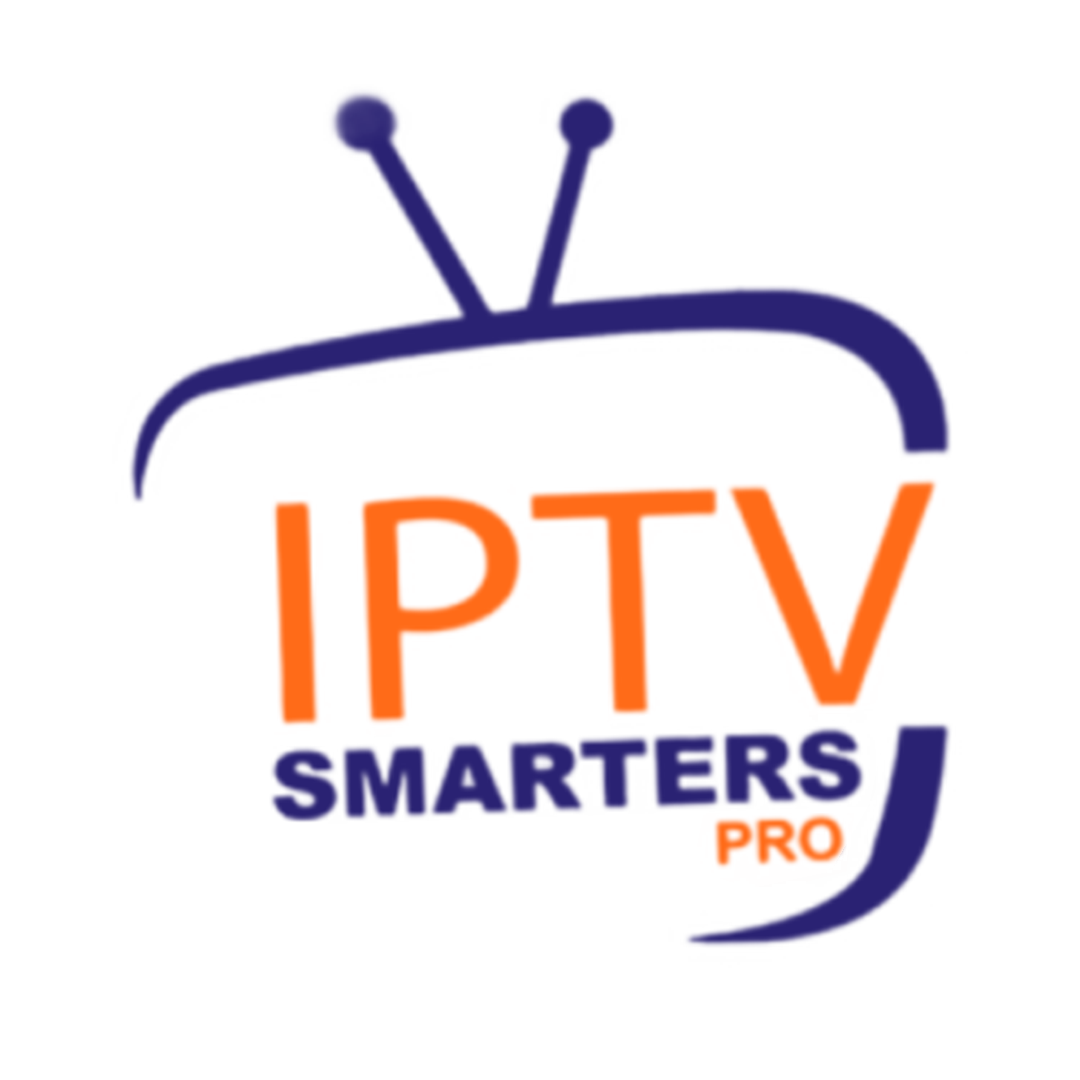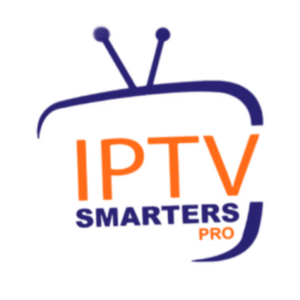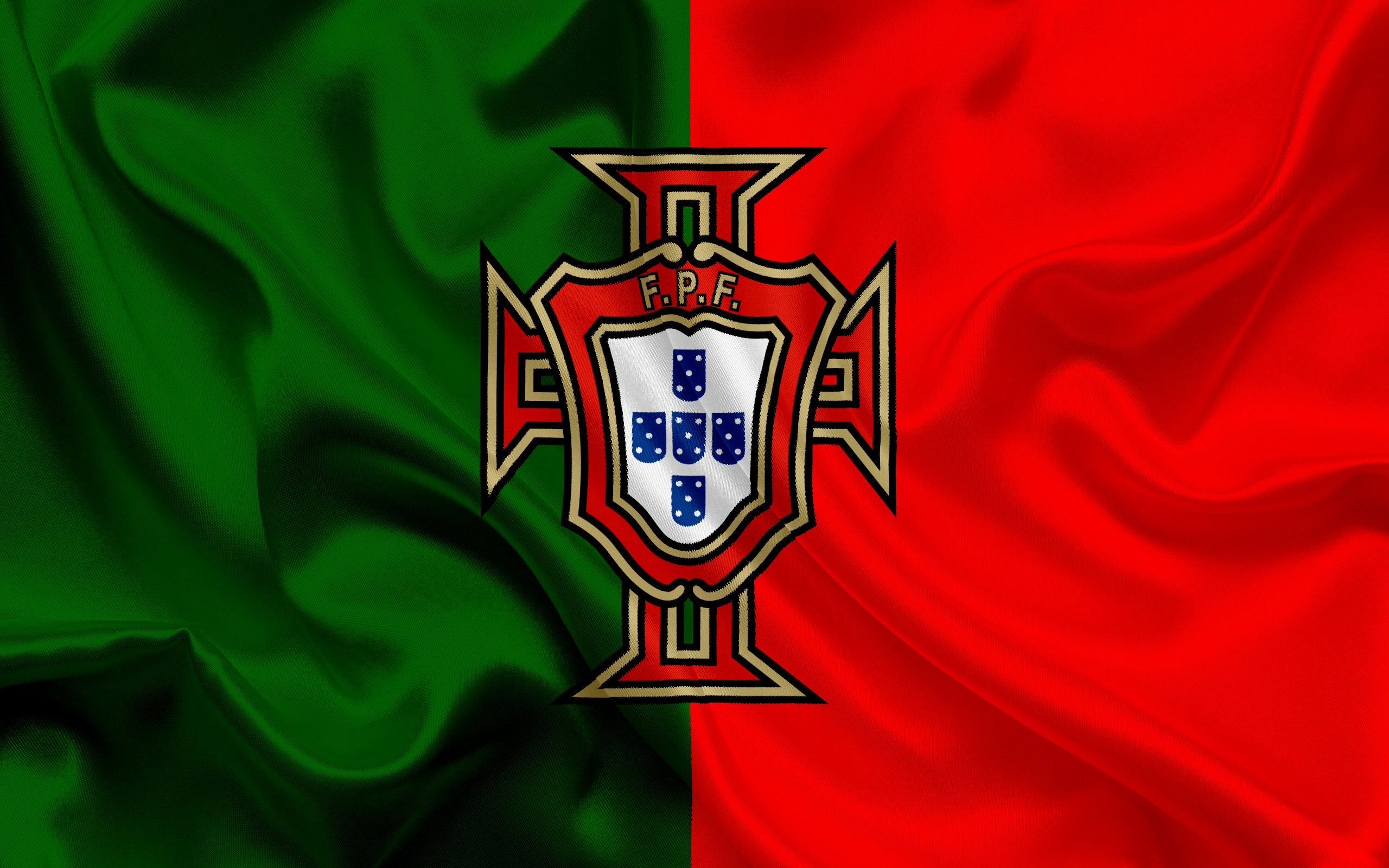Installing IPTV Smarters on your Firestick allows you to enjoy a seamless IPTV streaming experience. Follow these simple steps to get IPTV Smarters up and running on your Firestick device:
Step 1: Access the Home Screen
Turn on your Firestick device and navigate to the home screen by pressing the Home button on your remote.
Step 2: Open Settings
From the home screen, use the top menu bar to navigate to “Settings.”
Step 3: Select My Fire TV
In the Settings menu, scroll down and select “My Fire TV” or “Device.”
Step 4: Enable Developer Options
Under the My Fire TV menu, select “Developer options.”
Step 5: Allow Apps from Unknown Sources
Toggle the option for “Apps from Unknown Sources” to turn it on. This allows the installation of apps from third-party sources.
Step 6: Search for Downloader
Go back to the home screen and click on the search icon in the top menu bar. Type “Downloader” into the search bar.
Step 7: Install Downloader
Select the “Downloader” app from the search results and proceed to install it on your device.
Step 8: Open Downloader App
Once the installation is complete, open the Downloader app. Navigate to the settings menu within the app.
Step 9: Enable JavaScript
In the Downloader app’s settings menu, enable JavaScript to ensure smooth functioning of the app during downloads.
Step 10: Enter Download URL
Return to the home screen of the Downloader app. In the search bar, enter the following URL: https://www.iptvsmarters.com/smarters.apk
Step 11: Download IPTV Smarters APK
Click on “Download” to start downloading the IPTV Smarters APK file.
Step 12: Install IPTV Smarters
Once the download is complete, click on “Install” to begin the installation process of the IPTV Smarters app.
Step 13: Open IPTV Smarters
After the installation is complete, open the IPTV Smarters app. You will be prompted to enter your IPTV service provider’s login details.
Step 14: Enter Login Details
Input your Username, Password, and Server URL provided by your IPTV service provider. Once entered, you can start using the IPTV Smarters app to stream your favorite IPTV content.
Enjoy Your IPTV Experience
With IPTV Smarters installed on your Firestick, you can now enjoy a vast array of IPTV channels, movies, and series with ease. This setup process is simple and ensures that you have access to high-quality streaming content right at your fingertips.
Subscribe for More Tips and Updates
Stay updated with the latest tips, guides, and features by subscribing to IPTV-SmartersPro4K. Enhance your IPTV experience and never miss out on the best content available. Subscribe now and enjoy a seamless IPTV journey!