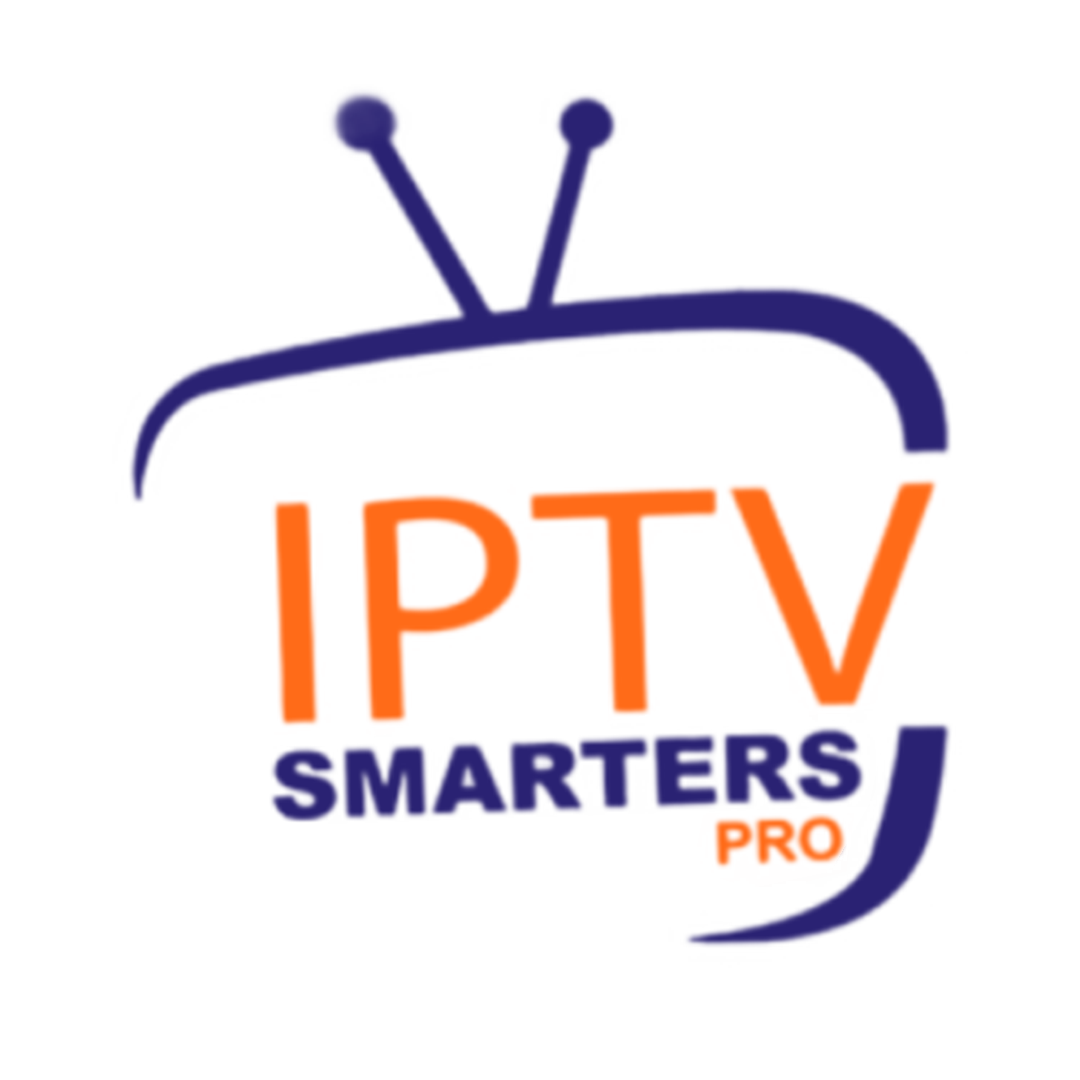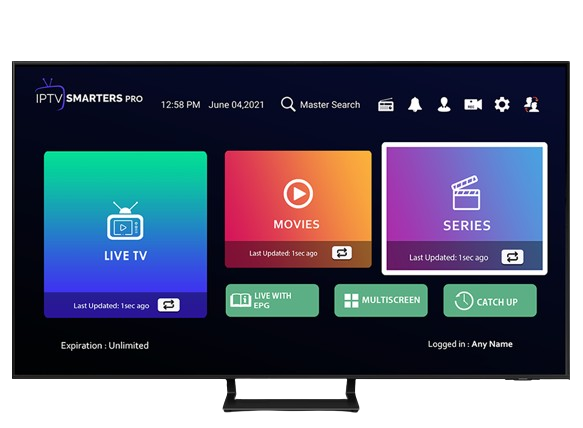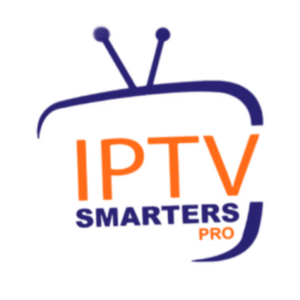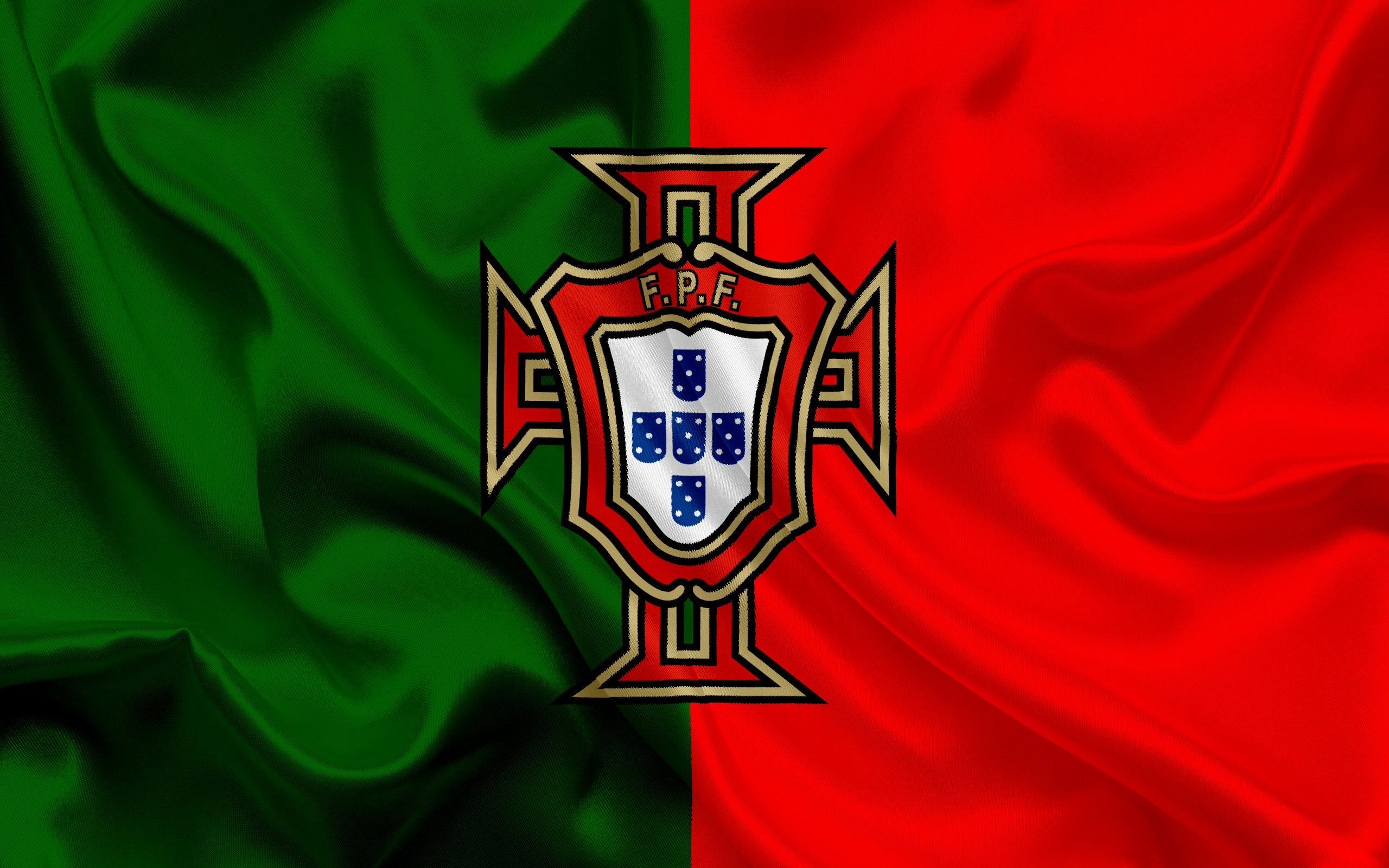Installing and adding IPTV Smarters Pro to your home screen is a straightforward process that allows you to enjoy seamless IPTV streaming. Follow these simple steps to get started:
Step-by-Step Guide to Install and Add IPTV Smarters Pro
Step 1: Access the Apps Section
First, press the Home button on your Smart Remote to navigate to the home screen of your smart TV or device. From there, locate and select the Apps icon to access the app store.
Step 2: Search for IPTV Smarters Pro
In the Apps section, look for the Search icon in the top-right corner of the screen. Select it to open the search bar.
Step 3: Enter the App Name
Using the on-screen keyboard, type in “IPTV Smarters Pro” and initiate the search. Once the app appears in the search results, select it.
Step 4: Install IPTV Smarters Pro
Click on the Install button to download and install the IPTV Smarters Pro app on your device. The installation process should only take a few moments.
Step 5: Open the Application
Once the installation is complete, open the IPTV Smarters Pro application. Upon launching the app for the first time, you will need to accept the License Agreement to proceed.
Step 6: Enter Your Playlist Details
After accepting the License Agreement, you will be prompted to enter your playlist details. This includes your Username, Password, and Server URL. Ensure that you have these details ready and enter them accurately.
Step 7: Access the Dashboard
Upon entering your playlist details, you will be directed to the IPTV Smarters Pro Dashboard. From here, you can navigate through the app and start enjoying your favorite IPTV channels, movies, and series.
Enhance Your IPTV Experience
IPTV Smarters Pro offers a wide range of features designed to enhance your viewing experience. With support for live TV, video-on-demand, and an intuitive interface, you can easily manage and access your favorite content. By following the steps outlined above, you can quickly set up IPTV Smarters Pro and add it to your home screen for convenient access.
Subscribe to IPTV-SmartersPro4K for More Tips
Stay updated with the latest tips, guides, and features by subscribing to IPTV-SmartersPro4K. Enhance your IPTV experience and never miss out on the best content available. Subscribe now and enjoy a seamless IPTV journey!