Welcome to your all-in-one guide for IPTV Smarters Pro, the best IPTV app for Smart TV, Firestick, and Android devices. Pairing this powerful app with our premium IPTV subscription gives you the most stable and user-friendly viewing experience possible.
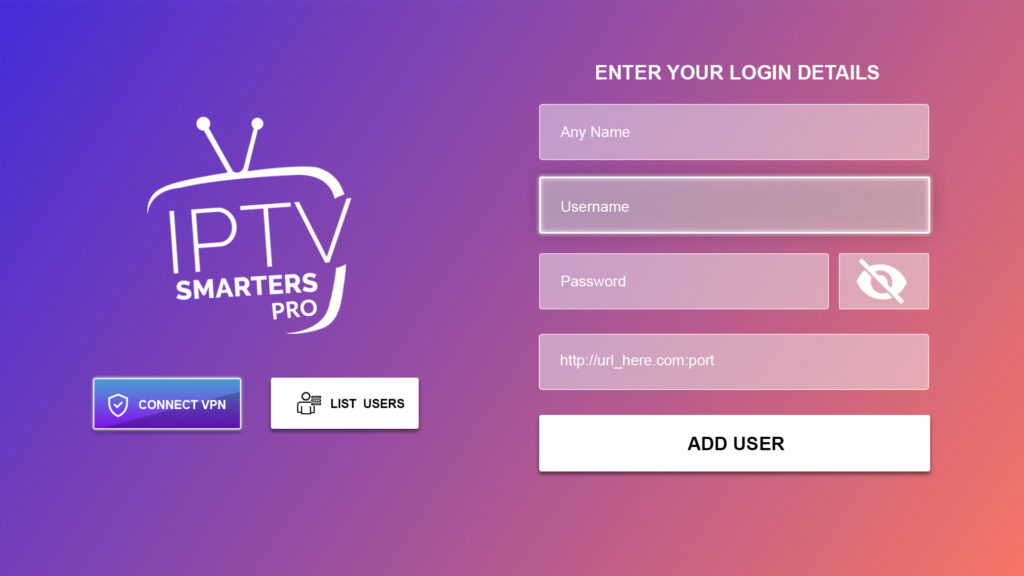
First, you need an active IPTV subscription from us. This will give you the username, password, and M3U link needed to log in to the app.
Next, install the app on your device. You can find official links on our dedicated download page.
Open the IPTV Smarters Pro app and choose the “Login with Xtream Codes API” option. Enter the credentials we sent to your email after your purchase, and you’re all set!
We highly recommend using the “Login with Xtream Codes API” option. It’s the simplest method and automatically loads all channels, VOD, and the EPG for you.
Absolutely. While we recommend IPTV Smarters Pro for the best experience, our service is compatible with many other apps like TiviMate, IBO Player, and more.
You can find all the official and safe download links for various devices on our Download Page.
Please double-check that you have entered the details exactly as they appear in your activation email. If you still have trouble, our 24/7 support team is ready to assist you via our Contact Page.
Subscribe to IPTV Smarters Pro 4K today and unlock a world of entertainment. Enjoy crystal-clear picture quality, seamless streaming, and access to a vast selection of channels from around the globe.
Discover the ultimate IPTV experience with IPTV Smarters Pro 4K — thousands of premium live channels, movies, and series in stunning Ultra-HD quality.
What you see on our public channel list is just a preview — unlock the full library with a free 24-hour trial.